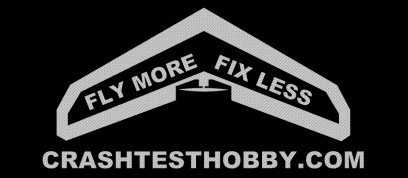Video Tips

I learn more about a plane by watching a video of it than I can learn reading a novel about it. Videos also make a record of what you are doing. I enjoy shooting and editing the videos in case you haven't noticed. :-)
I always encourage people to try new things and shoot video of what they are doing. I will often tape test flights of my new planes and designs to look at later. Video adds life to a web product and can also give a chance to look at a plane away from the flying field. I think videos help to bring the club together.
How many RC flight videos have you seen where you can’t see what the plane is doing? Many people post videos where you only seeing the camera moving around the sky and a dot that appears every once in a while? Fly for your cameraman. Keep your plane close. Do things that are interesting. Have your camera man work with you and if you can’t see what the plane is doing in the video edit it out. Most people only watch less than the first minute of your video then turn it off so keep that minute full of action.
Your auto focus will not be able to find your RC plane in the air. No matter which video camera you have, it will hunt for that little plane in the big blue sky. I recommend that you switch to manual focus and infinity focus, so that the auto focus doesn’t go crazy trying to find the plane. Some digital stabilizers do strange things with a small plane in an open sky so you need to do some testing to see which camera settings work best for you.
Optical stabilization helps on handheld cameras when you are shooting from the ground. This feature helps to keep the image from shaking better than the digital image stabilization. Digital stabilizers on some cameras don’t like the constant motion of tracking a plane and the video may be less jerky with the stabilizer off. I also had to turn the stabilizer off on a camera that was being carried by my plane because it couldn’t stabilize a sweeping view of the ground and left a jerky affect on the video. In summary, do some testing with the stabilizer on and off and see which gives you the best video.
Aerial photography and video with and without FPV
About half of the flyers hoping who contact us wanting to shoot aerial videos with a GoPro or start FPV are true beginners with little or no flight experience. We designed the Albatross and Storm Chaser for beginners but have also found that more experienced flyers who are looking for a slower aerial platform also like these designs. It helps the pilot focus on the video when the plane will level its own wings and keep its nose on the horizon without constant input from the pilot.
We recommend that you don’t get too much money invested in the on board camera equipment until you are comfortable flying your plane and ready to make the next step. We have seen new flyers wreck with thousands of dollars of equipment on a plane. Start simple and keep it as simple as you can.
I personally get as much satisfaction out of my $70 Mobius and $40 #16D wide angle 120 degree lens V2 key-chain camera from E-bay on my smaller wings and planes as I do with the GoPro on the big planes for aerial video. There is a time and place for both but you don’t have to always spend the big bucks to have a lot of fun.
Be careful where you fly, what you record and what post on the internet. Don't break the law and don't shoot and post videos of you breaking the law. It is hard to defend yourself in court when they are showing your video.
There are many video editing programs. I prefer Powerdirector, but there are many good editing software programs out there. Here is a link to some free editing programs.
Time Exposure
We are still learning how to take the still shots of the planes in motion which appears as streaks of color all over the sky. I think the hardest part is finding a camera that is able to do it. Most of the lower priced digital cameras don’t let you control the exposure time.
We used to do it with film cameras but the digital cameras have to do a little processing to get motion into a still shot. I found an older Canon S5-IS that has an 8 meg picture and has a good manual mode that will allow a 15 second exposure. 15 second is about right for exposure time if you already have your plane in motion.
I put the camera on a tripod, set the focus to infinity, turn the exposure to 15 seconds and open the F-3.5. We have learned to climb to the top of the frame of the picture area before we start the picture so that we can get our speed up for the aerobatics and aren’t caught in a slow boring climb. The camera does the calculating and processes the picture but don’t stop there,. Import your picture to an editing program on your computer (like Picassa) and turn the shadows up and play with the light settings. It really dresses up the picture and brightens the lights on the plane. I always take a bunch and throw the ugly ones away.
.
-Lee
I always encourage people to try new things and shoot video of what they are doing. I will often tape test flights of my new planes and designs to look at later. Video adds life to a web product and can also give a chance to look at a plane away from the flying field. I think videos help to bring the club together.
How many RC flight videos have you seen where you can’t see what the plane is doing? Many people post videos where you only seeing the camera moving around the sky and a dot that appears every once in a while? Fly for your cameraman. Keep your plane close. Do things that are interesting. Have your camera man work with you and if you can’t see what the plane is doing in the video edit it out. Most people only watch less than the first minute of your video then turn it off so keep that minute full of action.
Your auto focus will not be able to find your RC plane in the air. No matter which video camera you have, it will hunt for that little plane in the big blue sky. I recommend that you switch to manual focus and infinity focus, so that the auto focus doesn’t go crazy trying to find the plane. Some digital stabilizers do strange things with a small plane in an open sky so you need to do some testing to see which camera settings work best for you.
Optical stabilization helps on handheld cameras when you are shooting from the ground. This feature helps to keep the image from shaking better than the digital image stabilization. Digital stabilizers on some cameras don’t like the constant motion of tracking a plane and the video may be less jerky with the stabilizer off. I also had to turn the stabilizer off on a camera that was being carried by my plane because it couldn’t stabilize a sweeping view of the ground and left a jerky affect on the video. In summary, do some testing with the stabilizer on and off and see which gives you the best video.
Aerial photography and video with and without FPV
About half of the flyers hoping who contact us wanting to shoot aerial videos with a GoPro or start FPV are true beginners with little or no flight experience. We designed the Albatross and Storm Chaser for beginners but have also found that more experienced flyers who are looking for a slower aerial platform also like these designs. It helps the pilot focus on the video when the plane will level its own wings and keep its nose on the horizon without constant input from the pilot.
We recommend that you don’t get too much money invested in the on board camera equipment until you are comfortable flying your plane and ready to make the next step. We have seen new flyers wreck with thousands of dollars of equipment on a plane. Start simple and keep it as simple as you can.
I personally get as much satisfaction out of my $70 Mobius and $40 #16D wide angle 120 degree lens V2 key-chain camera from E-bay on my smaller wings and planes as I do with the GoPro on the big planes for aerial video. There is a time and place for both but you don’t have to always spend the big bucks to have a lot of fun.
Be careful where you fly, what you record and what post on the internet. Don't break the law and don't shoot and post videos of you breaking the law. It is hard to defend yourself in court when they are showing your video.
There are many video editing programs. I prefer Powerdirector, but there are many good editing software programs out there. Here is a link to some free editing programs.
Time Exposure
We are still learning how to take the still shots of the planes in motion which appears as streaks of color all over the sky. I think the hardest part is finding a camera that is able to do it. Most of the lower priced digital cameras don’t let you control the exposure time.
We used to do it with film cameras but the digital cameras have to do a little processing to get motion into a still shot. I found an older Canon S5-IS that has an 8 meg picture and has a good manual mode that will allow a 15 second exposure. 15 second is about right for exposure time if you already have your plane in motion.
I put the camera on a tripod, set the focus to infinity, turn the exposure to 15 seconds and open the F-3.5. We have learned to climb to the top of the frame of the picture area before we start the picture so that we can get our speed up for the aerobatics and aren’t caught in a slow boring climb. The camera does the calculating and processes the picture but don’t stop there,. Import your picture to an editing program on your computer (like Picassa) and turn the shadows up and play with the light settings. It really dresses up the picture and brightens the lights on the plane. I always take a bunch and throw the ugly ones away.
.
-Lee