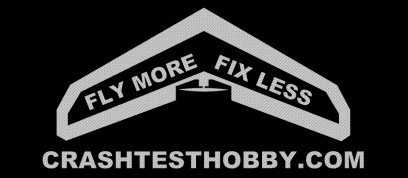Spektrum DX6i Transmitter Mixing

The Spektrum DX6i is a popular radio but it has a quirk. When you program the flying wing mixing with the preset options the trims don't work right. There are two ways to fix the problem. The programer who wrote the mixing program dedicated 50% of the throw to ailerons and 50% to elevator. This sounds logical but it isn't quite the way it works and the trims don't like it. The two methods described below are designed to get the throws back to 100%. The first method is recommended.
The first method requires you to use both "MIX 1" and "MIX 2" and "Elevon" mixing options together.
1. Scroll down to "Wing-Tail Mix" and activate the elevon Mixing.
2. Plug your elevon servos into the aileron and elevator plugs on your receiver.
3. Go into "MIX 1" on the main program and mix "AILERON" to "AILERON" and activate the mix.
4. Set the "R" (down) to 100% and the "L" (up) to 100%. This gives you the 100% throws back.
5. You can turn the ratios down if you can't get the right amount of movement any other way.
6. Turn "SW" on and turn "TRIM" to ACTIVATE.
7. Now repeat the same process on "MIX 2" for the elevator.
8. Go to "MIX 2" on the main program and mix "ELEVATOR" to "ELEVATOR" then activate the mix.
9. Set the "D" (down) to 100% and the "U" (up) to 100%
10. Turn the "SW" on and turn the "TRIM" to ACTIVATE.
11. You will still need to set the servo direction of movement with the reversing switches and by which plug is plugged into aileron and elevator plugs on the receiver. There are 8 combinations and only one will work.
12. You will still need to adjust the travel of each servo to get the right amount of movement in the flight surfaces.
This second method only works on the 6 channel receivers not the 4 channel receivers.
Here is a quote from Dave on RC Groups: “There seems to be a problem with the program on the Spektrum DX6i that makes it so differentials don’t operate properly with the standard elevon set up. They operate fine if both are set at 80% or 100% but if you turn the elevator down to 80% and the ailerons up to 125% in the elevon mixing, the right and left elevon no longer are calibrated and one moves more than the other and they shouldn’t. This is a fix that has been greatly discussed on line.
First, plug your elevon servos in the aileron and into Aux 1 (the Flap plug). You will need to adjust the aileron and AUX1 reversing switches and which servo is plugged into each plug on the receiver to get the servos to move in the right direction.
Set your Wing Type to Dual Ailerons. Now check your aileron control — it should work normally for an elevon plane (elevator is not yet working). If it doesn’t, you’ll probably end up having to reverse your plugs to make things work right.
Next, go to Mix 1 and set Elev -> Flap with both rates (D & U) at 100%. In my case that was -100%, but you may have to use +100 percent in your setup. Check function; at this point it should look like an Elevon plane with a boatload of travel. Don’t fret about that — the extra travel will “fix” your trim buttons! And don’t forget to set “Trim” to ACT in the lower right corner of this screen.
Now, if you want differential it should work perfectly. If it goes in the wrong direction, you’ll have to back up and reverse the plugs (move the servo in Ail to Aux and vice-versa) and redo the other settings to reverse them. Ultimately it means you’ll have all the function back at the cost of a single mix.
But you get some payback for that mix: your Flap switch will now work! Probably the best use for it on an elevon plane is adjusting the elevons to max glide duration in case you want to do some thermals and don’t want to try and see what the little bugger is doing at 400 feet…
Undoubtedly your elevon travel will now be too great. If you go to Dual Rates and reduce your top rate down at least to 80% of full, your trim buttons will now be completely safe to use — the endpoint travel will not be greater than your allowed travel, so the weird “button effects” go away.
As far as I can tell, this is a complete fix. Would be delighted to hear if anyone hits a snag… also this leaves the option of another mix open (if you’re using rudder and want a mix, or wish to do a throttle -> “flap” mix to get the torque roll out, for example).”
The first method requires you to use both "MIX 1" and "MIX 2" and "Elevon" mixing options together.
1. Scroll down to "Wing-Tail Mix" and activate the elevon Mixing.
2. Plug your elevon servos into the aileron and elevator plugs on your receiver.
3. Go into "MIX 1" on the main program and mix "AILERON" to "AILERON" and activate the mix.
4. Set the "R" (down) to 100% and the "L" (up) to 100%. This gives you the 100% throws back.
5. You can turn the ratios down if you can't get the right amount of movement any other way.
6. Turn "SW" on and turn "TRIM" to ACTIVATE.
7. Now repeat the same process on "MIX 2" for the elevator.
8. Go to "MIX 2" on the main program and mix "ELEVATOR" to "ELEVATOR" then activate the mix.
9. Set the "D" (down) to 100% and the "U" (up) to 100%
10. Turn the "SW" on and turn the "TRIM" to ACTIVATE.
11. You will still need to set the servo direction of movement with the reversing switches and by which plug is plugged into aileron and elevator plugs on the receiver. There are 8 combinations and only one will work.
12. You will still need to adjust the travel of each servo to get the right amount of movement in the flight surfaces.
This second method only works on the 6 channel receivers not the 4 channel receivers.
Here is a quote from Dave on RC Groups: “There seems to be a problem with the program on the Spektrum DX6i that makes it so differentials don’t operate properly with the standard elevon set up. They operate fine if both are set at 80% or 100% but if you turn the elevator down to 80% and the ailerons up to 125% in the elevon mixing, the right and left elevon no longer are calibrated and one moves more than the other and they shouldn’t. This is a fix that has been greatly discussed on line.
First, plug your elevon servos in the aileron and into Aux 1 (the Flap plug). You will need to adjust the aileron and AUX1 reversing switches and which servo is plugged into each plug on the receiver to get the servos to move in the right direction.
Set your Wing Type to Dual Ailerons. Now check your aileron control — it should work normally for an elevon plane (elevator is not yet working). If it doesn’t, you’ll probably end up having to reverse your plugs to make things work right.
Next, go to Mix 1 and set Elev -> Flap with both rates (D & U) at 100%. In my case that was -100%, but you may have to use +100 percent in your setup. Check function; at this point it should look like an Elevon plane with a boatload of travel. Don’t fret about that — the extra travel will “fix” your trim buttons! And don’t forget to set “Trim” to ACT in the lower right corner of this screen.
Now, if you want differential it should work perfectly. If it goes in the wrong direction, you’ll have to back up and reverse the plugs (move the servo in Ail to Aux and vice-versa) and redo the other settings to reverse them. Ultimately it means you’ll have all the function back at the cost of a single mix.
But you get some payback for that mix: your Flap switch will now work! Probably the best use for it on an elevon plane is adjusting the elevons to max glide duration in case you want to do some thermals and don’t want to try and see what the little bugger is doing at 400 feet…
Undoubtedly your elevon travel will now be too great. If you go to Dual Rates and reduce your top rate down at least to 80% of full, your trim buttons will now be completely safe to use — the endpoint travel will not be greater than your allowed travel, so the weird “button effects” go away.
As far as I can tell, this is a complete fix. Would be delighted to hear if anyone hits a snag… also this leaves the option of another mix open (if you’re using rudder and want a mix, or wish to do a throttle -> “flap” mix to get the torque roll out, for example).”