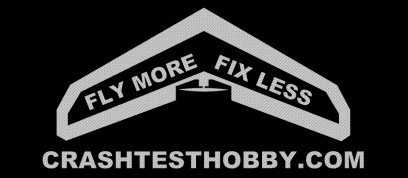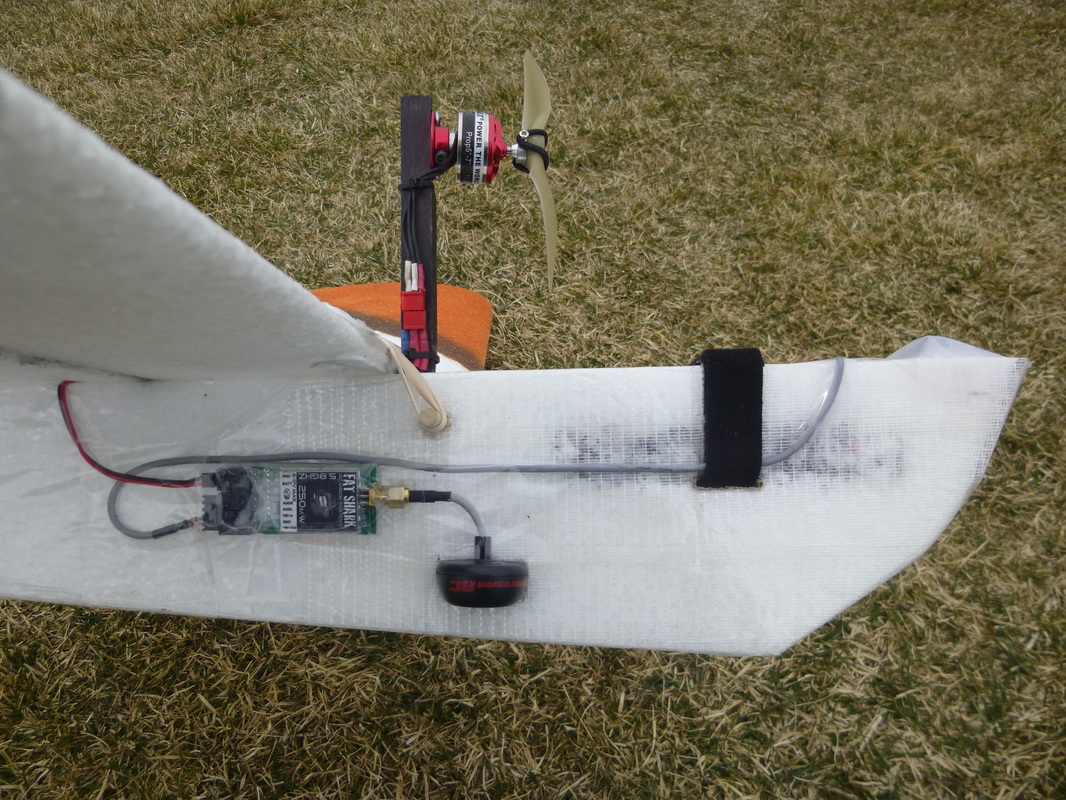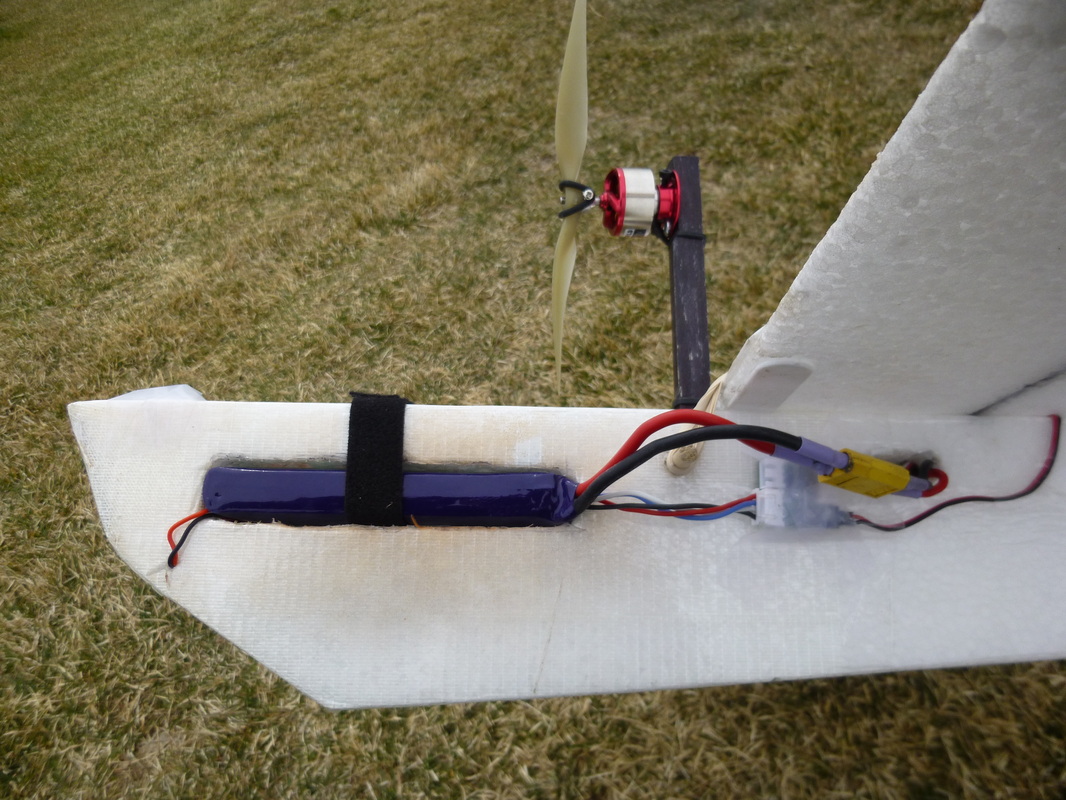FPV for Beginners
|
|
|
|
|
|
|
|
Do you want to fly FPV but don't know where to start?
Yesterday I flew a 46.5 minute flight with my Albatross with one 2650 mA 3S battery and a basic 2.4 ghz Spektrum radio. See the on screen display above to the right. You can see the GPS coordinates at the top. This flight covered 16.3 miles total distance. Max distance away from camera was 949 feet. Flying speeds were from 15 to 36 mph with an average speed of 24 mph. Maximum altitude was 310 feet. There was a breeze but my plane handled it well. My plane could hold altitude at 2.5 amps and only needed 12.2 amps on take off. I landed with 10.7 volts still showing in my batteries at rest. My Albatross is so stable that I really enjoyed the flight. The display continued recording after the plane landed and shows 48:10 minutes in the photo.
My OSD on this plane has a return to home (RTH) function that was set up so the plane would turn itself around and come back to me if it got more than 1050 feet away from me keeping it in radio range of the 2.4 ghz radio. The plane easily could carry twice the battery for longer flights. This was done with the plane shown above in the pictures and the video of flying with the Scouts.
You need to be able to fly an RC plane to fly an FPV plane. Many of the people who want to do FPV have little or no flying experience and little or no understanding of electronics. These people need an easy to fly plane with a plug and play FPV system. We have the right planes for you low hour flyers to learn to fly. We will also make some suggestions of simple options for FPV gear.
What is FPV? FPV is "First Person Video". You see video from your plane in real time letting you fly the plane like you were in the plane. When flying FPV the radio transmitter in your hand controls the throttle and servos in your plane. In your plane there is a video/audio transmitter that is transmitting video and sound back to your goggles or a video screen so you have signals going both directions. There is a battery that plugs into the goggles to power the receiver and screen in your goggles. The video transmitter in the plane plugs into the balance plug of your flight battery for its power. There is not usually an additional battery in the plane.
Is it best to start with slow flyers or flying wings? That all depends on what you want to do and what kind of wind and weather you will be flying in. Wings do better at higher speeds in higher wind. You also need to consider your skill level, how much money you want to spend and how fast and far you want to fly. I used a slow flyer in the third video. Flying slow has it's advantages and doesn't need as much gear or expense.
Quadcopters are very popular. I have one myself. They can do some amazing things and are easier to fly FPV than they are by sight. Quadcopters are fun but have higher maintenance and and a lot of wear points. When you have 4-8 ESCs and 4-8 motors and 4-8 propellers and all the electronics it takes to manage all these motors, you can have a lot of technical problems that are difficult to diagnose. Ask a quad copter flyer how many props he has broken and where he gets help to fix his quad coper problems and you will see the problem. Lots of people sell them but it is hard to keep them running and to get service. I have seen several expensive quadcopter wrecks and a couple of total losses because of pilot error or electronic malfunction. A quad copter can't glide to the ground if it looses one of its motors like a plane can. Flight time is also better with a plane for a given battery. Quad copters are fun and have their place but there are some things they can't do as well.
Choose planes that will last. Most of our customers find us looking for EPP foam planes that will last and protect their FPV gear. All of our planes are 100% EPP foam which makes them some of the most durable FPV planes on the market.
For more experienced flyers, our Grim Reaper XL and the Grim Reaper and Bullseye are great FPV planes. They are designed to fly well even if they are carrying extra batteries and FPV gear but don't make the common FPV mistake of overloading them. Choose the right size plane for the payload you want to carry. These flying wings are designed be stable on launch without tip stalling which has been a problem for many FPV planes on the market. Our planes are also designed to be able to slow down for a landing without tip stalling. They also are built with fiberglass spars instead of carbon fiber to decrease interference in FPV video transmission.
Our Albatross is a great planes for newer flyers. The Albatross with a forward facing motor is very quiet. Your neighbors may not even know you are flying. Even though I have flown for 40+ years, and can fly most anything, I really like these planes. I have six of them flying for night flying and FPV. The Albatross is better choice if you will be flying with the limited range of a standard 2.4 ghz radio. Our slow flying Albatross can self correct its flight path so you have less to worry about. Flying wings go right where you point them and stay flying that direction until you make a correction. The slow flyers are more sensitive to wind and turbulence than flying wings but they can still handle some wind. The Albatross is available with either an aileron or a polyhedral wing. The polyhedral wing is easier to fly. The aileron version is more stable in the wind.
How much do you want to spend? Be careful at first not to get on a FPV spending spree. Slow down. Don't spend too much too quickly. I have seen people spend thousands of dollars before they have flown their first FPV flights. They get complex equipment and can't get it working. The flying wings in the extreme videos above have more than $1400 invested in each plane. Each of these flying wings have long range radios, deluxe FPV set ups with long range receiver tracking systems. They are also carrying big batteries and GoPro cameras. These long flights take a lot of knowledge, preparation and support equipment. For some this is what they want but for most flyers a simple set up will give them all they want. The second row of videos above show basic FPV with inexpensive set ups. There is still a lot you can do with the basic systems.
For the easiest to fly, lowest entry level cost, quietest in the air, most indestructible, longest flight times, least complicated, we recommend you start with our EPP Albatross.
You need to understand and follow a few basic rules to fly FPV legally and safely. the simple system suggested below does not require a HAM license but as soon as you start to upgrade to more power and longer range you do need a "Technician" level HAM license. There are three levels of HAM license which are the Technician, Genera and Extra levels. You only need the Technician level to fly FPV with the longer distance radios.
In the USA you need to take the 35 question multiple choice test to meet the legal requirements to have the Technician level of HAM license to fly FPV. Morse Code is no longer a part of the test. It costs $15 each time you take the test. Here are the exact questions with the answers that are on the test. On the test the answers are in a different order but worded the same. I reviewed all 440 test questions, marked and studied the questions I didn't know in the study guide that is linked below and was able to get 100% on the HAM license exam with a little effort. It took me less than 15 minutes to take the test. You only need to get 26 of the 35 questions correct to pass. If you don't pass you can retake the test immediately. When I took the test there were about 20 other people also taking the test on that day, one of which was an 11 year old girl.
There are books and sample tests to help you.
ARRL KB6NU's Study Guide updated with 2014 information.
ARRL Test links and Schematic example links
Data base with questions and answers for Technician License
Find a Test in your area at this site.
This is a link to the ARRL website to find study materials and where the tests can be taken in your area.
Your plane is the least expensive part of your FPV system but it is the vehicle that makes FPV possible. You don't want a plane that is fragile, hard to fly, or will need a lot of repair. Our 46" EPP Albatross is a perfect first FPV plane. It is one tough plane that can take some abuse. It is cut from EPP foam that won't crush or dent. It is also amazingly stable, gentle and can handle more wind than most FPV planes in its class. It is a plane you can learn to fly with even if you have never flown before. It is big enough for FPV gear but small enough to fit in the back seat of a small car. Because of its small size it also uses less expensive batteries, servos and motors. It was designed for a local engineering department at a university for GPS autopilot way-point flying. Two weeks after the university picked up 16 of the Albatross kits we got an E-mail that said, "We have all 16 planes flying, most of the pilots had never flown before." Since that initial order they have purchased more than 65 more for the students.
The Albatross is cut from EPP foam that won't crush like most EPO or EPS foam FPV planes. One of our customers told us, "You only get one good crash out of an EPO foam plane and it's toast while your EPP planes last and last." All of our planes are cut from 100% EPP foam which will re-expand if it is dented. It flies the right speed for FPV. Remember, we specialize in combat planes and even our trainers can take abuse. EPP foam will protect your FPV equipment in an accident. In a way EPP foam is like having bubble wrap around all of your electronic parts.
The Albatross will help you by leveling its own wings and putting its nose on the horizon without pilot input. It almost acts like it has an auto pilot. Once the plane is trimmed I can set my transmitter on the ground and the plane will make corrections to keep itself level in the sky at all throttle settings and even in wind. You can fly this plane! Our 68" Storm Chaser is a bigger version of the same plane and flies the same way. It is capable of larger battery and camera payloads. Our Pelican is a smaller version of the same basic design but is small enough that it is not recommended for beginner FPV.
Avoid FPV planes that have carbon fiber spars and rods. The carbon fiber can possibly interfere with the FPV transmission. Our flying wings and our Albatross and Storm Chaser are designed with fiberglass spars instead of carbon fiber for this reason.
For this article we are building an FPV Albatross with a standard radio 2.4 ghz radio without any modification (which is what most of you probably already have.) A 2.4 ghz radio has about a half mile range. For most park flyers this is all you will need. Make sure you set up with a long range receiver or a satellite receiver not just a park receiver. Make sure you maximize range of your radio by using a longer range receiver or positioning the satellite receiver so its antenna is at a different angle and in a different location in your plane than the primary receiver.
When you fly FPV you will push the limits of how far your radio signal will go. Do the things you can do to maximize range. Longer range radios are available ($$$) but you don't need to have the long range radios to have a good time with FPV. The faster your FPV plane flies the longer the range of the equipment you should buy. A general FPV rule is "The farther you can go, the more money it costs and the more things there are to break." The "KISS" or "keep it simple" concept is important in FPV. Start simple to learn the hobby and upgrade to increase the range you want to be able to fly.
Customers keep asking for an inexpensive plug and play system that doesn't require an engineering degree or any soldering. Start simple and have accurate expectations.
There are too many choices and my gear is old so I don't have experience with the new equipment. I can only make a guess. Please read customer reviews to get more information.
I looked at equipment at:
https://usa.banggood.com/Wholesale-FPV-System--ca-7015.html?bid=2107060302&from=nav
This may be a good starter set up.
https://usa.banggood.com/Eachine-EV800D-5-Inch-800+480-FPV-Goggles-+-TX06-NTSC-700TVL-Mini-FPV-VTX-Camera-All-in-ONE-Combo-p-1702708.html?cur_warehouse=CN&rmmds=search
Here are goggles that are a fair quality.
https://usa.banggood.com/Eachine-EV100-720+540-5_8G-72CH-FPV-Goggles-With-Dual-Antennas-Fan-18650-Battery-Case-For-RC-Drone-p-1182469.html?rmmds=detail-topright-recommendation&cur_warehouse=CN&ID=5324906157199
Here is a camera that is simple and small
https://usa.banggood.com/Eachine-TX03-NTSC-Super-Mini-0-or-25mW-or-50mW-or-200mW-Switchable-AIO-5_8G-72CH-VTX-600TVL-1-or-3-Cmos-FPV-Camera-p-1104884.html?cur_warehouse=CN&rmmds=search
Here is a monitor similar to what I like to use.
https://usa.banggood.com/5_8G-48CH-4_3-Inch-LCD-480x272-16-9-NTSC-or-PAL-FPV-Monitor-Auto-Search-With-OSD-Build-in-Battery-p-1364626.html?cur_warehouse=USA&rmmds=search
Remember you have to have two who can fly line of sight before you fly FPV. I have watched too many planes crash or fly off into the distance. Make sure the pilot can fly first line of sight and that he has a spotter that can fly well before launching an FPV plane.
Some goggles are designed to move the camera on the plane as you turn your head with the goggles on. This is called "Pan and Tilt". This requires a more complex radio set up because the camera is moved by servos that are controlled with same transmitter you are flying with. This requires extra channels on your transmitter and receiver and more expensive goggles with more equipment on the plane.
The lower frequencies (like the 1.2 ghz) have a longer range and penetrate through obstructions better, but they don't have as many channel options and they have bigger antennas and tend to cost more money. The higher frequencies (like the 5.8 ghz) have better video and smaller antenna requirements and more than 32 available frequencies at a lower price.
I like night flying so low light performance is important to me. The camera that came with the Preditor V2 does very well in low light and also when the sun is in the field of view. It does not have the pan and tilt option. It has more range than my 2.4 ghz radio. It comes with all the parts you need except a charger to charge the 2 cell battery in the goggles but you can get a simple charger for $12 at Hobby King that will do the job. Cost for the goggles, camera and video transmitter is under $300 and it is ready to fly without modification.
Try all the channels on the goggles to see which channel has the least amount interference. You will find that some channels work better in your area. After deciding on a channel make sure the transmitter and goggles are set to the same channel. Check the goggles before and after you turn your 2.4 ghz transmitter on to make sure your radio transmitter is not causing interference in the goggles. The goggles have a filter but still sometimes there is still interference with the 2.4 ghz radios. Getting a clear frequency and staying within your video signal range is vital. If you loose video transmission you most likely will loose your plane.
Here is a link to the Preditor V2 product description Predator V2 system.
Here is a link to the Predator V2 manual. http://www.fatshark.com/product/1719.html.
If you want the the electronics without goggles try this: Skyzone all in one package
If you want a monitor that has a DVR and receiver Skyzone RC800 monitor.DVR/receiver
Long range video transmitters get surprisingly hot and need good ventilation so don't bury them in the foam. The video transmission antenna is connected directly to the transmitter and works best if pointing straight up or down where it can't be blocked out by other electronics in the plane. The transmitter and antenna need to be exposed for the best range. You want to separate all of the electronic components and wiring so that your FPV system and radio control don't interfere with each other. Never put power to the FPV system in the plane without the antennas attached or you can burn out the transmitter.
I did cut into the nose of the fuselage of the Albatross to mount the camera so it is protected by the foam and mounted it slightly back from the nose so it won't be smashed in a hard nose in landing. I have had a couple of hard landings and have had not had any camera damage. When I installed the camera I put it on the plane and kept moving until I found a place where I wasn't seeing any of my plane in the video but it was still protected by the front of the plane. I made a guess on what downward angle to aim my camera. I guessed right and couldn't be more happy with the camera angle and the field of view. I don't want the video to be mostly sky and don't like straight down video either. I wanted the camera so I could fly the plane comfortably with the video with just the top 25% of the field of view being sky.
For our FPV tests we set up the FPV on both an Albatross with a polyhedral wing and an Albatross that has ailerons. For this article test we used only the camera and equipment that comes with the Predator V2 FPV package as a real life check of how we like all the included components and an evaluation of real life performance.
The Fat Shark system is small and light and is easily carried by the Albatross even with a bigger battery for longer flight times. The Albatross is a light plane and has a recommended flying weight of 27 oz. My FPV Albatrosses weigh 36 oz with the polyhedral wing and and 46 oz with the Albatross with ailerons that is fully laminated. Both fly great. Most of the added weight is not from the FPV but from the larger batteries I am using to increase my flight time. The added weight is not a problem.
We fly the Albatross with the polyhedral wing with a 2812-1534 motor on a pod and a 7x6 prop and 3S 2650 mA battery and two MG90 servos. It flies well and a good rate of climb. Top speed on this configuration was probably 35-40 mph which was very comfortable for smaller flying areas but fast enough for light wind. All up weight was 36 oz. At this weight the Albatross is slow and gentle and lands very easily. At the speeds this plane flies you will find that you can easily mange the stock Fat Shark System without upgrades. I recommend the polyhedral with with the 2812 motor for your first FPV plane. The polyhedral wing has a little more rocking as it goes through corners but is the easiest to fly.
We put a 3530-1700 kv motor on a pod on the Albatross #2 fuselage with ailerons. The aileron wing likes more power and wants to fly faster but will still glide well and slow down for landing. This plane was flying with a 7x6 prop, 2650 3S pack and four MG90 servos. One flyer even put a 4000 mA 3S battery on his for longer flight times. It still glides well but lands a little faster with the added weight. Planes with ailerons need more pilot input but they still often are the planes of choice for an intermediate flyer. I didn't have my speed gun with me but this plane was probably flying 65+ mph and was quite aerobatic with the big motor even with the FPV gear in place. All up weight is 46 oz because the wing and tail are laminated and we are flying with a bigger battery.
You need a spotter. I went out alone for my first FPV flights which is probably like many of you will have on your first flights. It wasn't as natural as I thought it would be and I am an experienced and confident flyer. I know now why you need to have a spotter. I recommend you have your spotter on a buddy box to help you. A spotter will help to keep you from flying behind obstructions that could block your signal. Your video signal cannot go though solid objects. You need to keep a line of sight with your plane or you will loose your video transmission from the plane. Your spotter can also tell you your distance and wind conditions and if there are any planes in the area. Looking though the goggles it is hard to tell when you are getting too far away or to adjust for the wind or other conditions. We recently saw a flyer loose a quad copter when he flew behind a trailer. He lost signal and had a total loss of his copter and camera gear even though he was on a lower long range frequency and only 100 feet away and only 20 feet off the ground. Because he had his goggles on and wasn't flying with a spotter he didn't realize what was happening.
It is boring to be the spotter so let them have a turn flying. Put a trainer cord on your transmitter so your spotter can do some of the flying. Trade the goggles back and forth to keep them involved. Some flyers like to set up a video screen to keep spectators more involved but if you both have goggles on you will need a third person to do the spotting because neither of you will have visual contact with your plane. I have fun handing the goggles to a spectator and taking them for a ride while I fly by line of sight. Some people who have never flown before can fly the Albatross FPV with the security of a good flyer on a trainer cord to supervise them and to keep them from flying away. It is fun to watch them get the flying bug and have a successful flying experience. Since I started flying FPV I have had at least 15 people get their first FPV and often their first RC experience wearing my goggles. It makes a great Scout activity and is fun even for the experienced flyers to get a view from a plane while they fly.
There are optional lenses that can be purchased to make it so you can see clearly in the goggles without your glasses. I did have the surprise of pulling off my goggles to land the plane on the first flight and the change from dark to light blinded me for at least 5 seconds while my eyes adjusted to the sun. I can't wear my glasses while wearing the goggles so I had to fly without glasses on launch and landing. You also won't have sunglasses on when you take off the goggles and it can take a few seconds to adjust to the bright light. You have to let go of the transmitter to take off the goggles and put on glasses so the stability of the Albatross was appreciated. It is a good idea to get some "Chums" glasses straps to hang your glasses around your neck so you can find them.
FPV can be flown with a portable video screen rather than goggles. Google search "RC800" and you will see a screen that also has a FPV 5.8 ghz receiver and DVR recorder. There are many screens with different features and options available. You can experiment and see which you like best. A 12 volt monitor screen can be plugged into the goggles so others can watch at the same time you are flying with the goggles on. With goggles you feel like you are in the plane and you don't get as distracted by things around you. You have to be careful because the screens can fade out in bright sunlight so you may not be able to see all you want to see. I have my screen in a cardboard box to block light and prevent glare. The screen may be nice if you wear glasses or if you want your friends to be able to watch with you.
I run a video link from the Fat Shark goggles to a portable screen and use them both at the same time. This way I can have more than one person watching. With some systems the screen won't run unless the goggles are turned off with the switch on the bottom. I run a video output from my goggles to the RCA A/V plugs on a 19" TV. Walmart has a great $99 "Element" brand TV that has an anti-glare screen that can run off 12 volts and has inputs that can be connected to the goggles. It is shown in the videos above. It has a 12 volt input and I plug one of my 4500 3S lipos into it so it is portable. The TV battery lasts a long time because it only uses 0.9 amps. I got a long extension for my A/V cable so I can leave my screen in the car or in my box for others to watch out of the sun while I wear the goggles. Sometimes I don't wear the goggles at all and just let others wear them while I am flying. It is very entertaining for spectators to get the birds eye view. It is also possible to have more than one pair of goggles watching the video down feed from one plane as long as they are on the same frequency and channel.
I have many friends that use ground flight recorders to record every flight. They don't like to admit it, but it is so they can go back and watch the video to see if they can figure out where their plane has crashed if they have problems. Some people hook their laptops into the video and save files on their computer rather than having a specific DVR for recording a video record. One of the new more expensive Fat Shark systems will have a video recorder built into the goggles. Fat Shark says it is to help find lost planes. I have seen a flyer who was flying too low and lost a plane 1500 feet away, go back and get his GPS coordinates off his DVR recording and use a GPS tracker that took him to his plane. I have seen a similar situation that occurred 2 miles out.
Many flyers put a buzzer on their plane that they can turn on to help them find their plane. On one of my lost plane adventures I located the plane by putting the rat tail antenna back on the goggles and pointed the antenna straight out not up. By turning my head could see which direction I had the best signal and kept working my way in that direction until I located the plane in some 8 foot tall weeds. It took me 90 minutes to find it and it was twice as far away as I thought I was flying. The best signal is off the side of the antenna not when the antenna is pointing at the plane.
Many flyers like to record their flights with an onboard wide angle HD Mobius or GoPro cameras for high quality videos without the data overlay of their OSDs. Both of these cameras can also be used as the video out camera that is used to down link video to the goggles or screens at the same time they are shooting video. There are videos on YouTube comparing these two cameras. I personally have a Mobius because it is smaller and lighter and has less wind drag and costs about 1/3 as much. If you are going to fly with a GoPro HD video camera you may want to go to the larger Storm Chaser version of the same plane just because of the weight and drag of the flat front of the camera. I would still recommend the polyhedral wing and the pod mounted motor design with the Storm Chaser. As you can see there are a lot of options. Each option has its own investment and learning curve.
Before you post on YouTube, do some editing and show only the highlights. No one watches most the long flight videos. Most viewers will watch less than 30 seconds of your video unless you make it interesting by editing it down to the best shots and angles and picking out what you want them to see. Be extra careful what you post on line. There are many cases of videos showing illegal FPV flying making the nightly news.
Fly your plane a few flights line of sight before you turn the FPV gear on. You need to be comfortable flying your plane before you put the goggles on. Once you are looking through goggles you will be flying your plane without being able to see it. You need to already know what it is likely to do in most situations. Trim the plane out so it will float around hands off the transmitter. The Albatross can level its own wings and put its nose on the horizon once it is trimmed in. On my first flights this helped me because I knew the plane was OK even when I couldn't see it. FPV can have a lot going on and it is easy to get distracted and not know what your plane is doing or where it is. You may even want to have your spotter fly the plane while you experience your first flight thought the goggles.
Get to know the terrain where you are going to fly FPV. You need to set limits before you launch as to how far and high you are going to fly that you will be able to identify though the goggles. It is also important to identify hazards such as a marsh or forest that could hide a lost plane. Don't fly any farther away than you want to walk or fly anywhere where you couldn't retrieve your plane. Don't fly over airports, industrial parks or power plants or other businesses that have restricted access to their property. Know the flight paths to your local airports and stay out of them. Never put anyone else at risk. Look at the horizon and roads and telephone poles and power lines. These will be important locators for you to use to find your way back.
You need to keep a mental image of where you are at all times. On my first flight I had a tall mountain to the east and a mountain with a lake to the west and a relatively straight road in between. I would keep one of them in view most of the time. For you flyers without mountains you may need to find buildings or roads or other landmarks to help your find your way back. Just a warning.... These landmarks don't look the same in a wide angle lens. They will be far in the distance in the goggles even when you aren't that far away. Your spotter is an important part of your FPV flying to help you stay oriented to range and direction.
Every FPV flyer I know has flown out of range of his transmitter or flown so far he hasn't got enough power left in his flight battery to get back to home base. This is why you need a spotter to help you keep your plane in range.
An "on screen display" (OSD) can give you some of the critical flying information to help you on longer flights. There are OSDs that are compatible with the Fat Shark systems. OSDs have different prices, features and options. Some just give you the voltage on your battery but some OSDs can tell you your battery voltage, the direction you need to go to fly back to you, altitude, air speed, artificial horizon and compass. You can purchase an OSD that has a "return to home" function. On a good day this might fly your plane back to you if it goes out of range or if for some other reason looses the signal. An OSD is a tool but does not fix all problems. OSDs and return to home systems make wiring more complex and double the weight and number of parts. This is not recommended for new flyers. I posted videos from YouTube at the bottom of this page to give you an idea of what an OSD does and how it works. Other OSDs have similar set ups functions and instructions.
The wide angle camera is an important feature for FPV. I learned with aerial video photography that a telephoto lens shows every bounce and movement of the plane. A wide angle lens is forgiving because you don't notice as much of the movement of the plane. The problem is a wide angle lens can make it hard to find your car in a big horizon. A wide angle lens also can make it so you think you are a lot farther away than you are. I came close to hitting myself on my first landing. I was surprised when all at once I could hear my plane and I thought I was a long way away on landing. We also had an angry local farmer because one of the flyers flew past him and was a lot closer than he meant to be. This is one of the many reasons you need a spotter helping you watch your plane.
I found it helpful to have a good folding lawn chair with arms. I felt out of balance standing with the goggles on. I found I was more relaxed while sitting down. The arms on the chair helped me find the chair and sit down with the goggles on after launching. They also helped me relax with the radio in my lap while flying. The goggles often have small leaks of light around the edges. I have a floppy hat and a sweatshirt with a hood that helped darken the screen and block the light that had leaked in. Tightening the head strap on the goggles also helps but can give you a headache if it is too tight. I got a sunburn sitting there in one position while flying. I have heard of people putting their chair in a tent or flying on a video screen while sitting in their car but not only are they at risk of blocking their transmission and video signals but they have to get out of the tent or vehicle to get a visual contact with their plane. Get a beach umbrella and put it next to your chair.
There are some things you will want to know about your equipment.
Goggles and screens
1. Don't leave your goggles or screen out in the sun. If the sun gets into the eyepieces it can damage the display.
2. The TX/RX straight antennas work best if they are not pointed directly at each other.
3. If you start to loose signal tip your head or fly in another direction and see if it improves.
4. The SpiroNet Circular Polarized Antennas increase range but also work best if NOT pointed at each other.
5. Point the antenna straight up on the goggles and straight up or down on the plane.
6. Install the transmitting antenna away from other electronics in the plane.
7. You will need a charger that can charge the stock 2S battery in the goggles.
8. Have a spare 2S-3S battery with an "M" plug to back up your goggles battery.
9. We have a long cord for spare goggles batteries that lets us keep the battery in our pocket while we are flying.
10. The battery in the head strap likes to fall out. Use some Velcro to hold it in place.
11. Learn to adjust the light and color settings in the goggles while you are flying. The location of the sun and the colors of the horizon change and adjusting the light and color settings in the goggles in flight can make a big difference in how well you can see.
12. You can use earphones with the goggles to hear when your motor starts to loose power.
13. If your goggles are not working try flipping the "Receiver on/off switch" on the bottom of the goggles.
14. Be able to operate your screen or goggles with one hand.
Transmitter in the plane.
1. Some of the components create heat. Make sure that your FPV transmitter and OSD power module are well ventilated.
2. Never turn on the FPV transmitter in the plane with the antenna off or loose. It can destroy the transmitter.
3. Never change plugs in the camera, transmitter or OSD with the unit powered up.
4. Secure the gear in the plane so that the components and wires can't blow in the wind. Movement of any of the wires and plugs may cause interference.
5. You do not want carbon fiber near your FPV antennas or you may get interference.
6. Propeller vibration can cause interference. Balance your prop.
7. The Preditor V2 transmitter can be powered with a 2S-4S battery. Other systems vary with battery set ups.
Poor Signal
1. Most problems come from where and how you place the radio in the plane or with interference from your 2.4ghz transmitter.
2. A little intermittent static is common but also a warning of poor reception, frequency interference or getting to far away.
3. Stay away from flying fields and businesses that have high static levels. Signals can reflect off wall and cause interference.
4. Get to know the other FPV flyers in your area and make sure you are watching out for each other..
5. It is possible to have someone else flying on your channel a long ways away and neither of you will get good video and both of you may loose your planes.
6. Look in your goggles before you turn your plane on and see if you are getting any signal from anyone else.
7. If you are flying with an OSD you need to let the plane sit on the ground while it searches for satellite connections. This may take a few minutes. If you launch too soon you won't have fully functioning data or return to home functions.
8. You have to link to the satellites again every time you change the battery in the plane. Launching too soon is a frequent mistake especially after you change your batteries.
9. Your signal can't go through solid objects like buildings and people who tend to like to stand around watching.
10. Goggles also get interference if you are inside your car trying to get out of the bright light.
Stay active in your club.
1. Stay active in your local flying groups and participate in their activities so you stay attached. to what is going on in your area.
2. Don't spend all your flying time flying FPV alone or you will loose interest.
Here are some more videos from our website. http://www.crashtesthobby.com/fpv-videos.html
Here is a link that has more FPV information http://www.guidetofpv.com/
Here is a range comparison tool for different FPV components. http://www.maxmyrange.com/
----------------------------------------------------------------------------------------------------------------------------------------------------------------------------
Here is another beginner point of view from Brianshell on RCGroups.
Quoted from this thread: http://www.rcgroups.com/forums/showpost.php?p=20320151&postcount=1
(Quote)
Top 10 things I wish I'd paid attention to when getting started in FPV.
As a thank you to all who helped me through the first few weeks / months of my adventures into FPV, I wanted to write up a short list of important things I learned that I FAILED to pay attention to when I was getting things going.
Background: I'm a network engineer and a ham radio operator of 15+ years, and I came into this with plenty of experience flying "Park Flyers". I got into RC planes SPECIFICALLY to do FPV, but figured I'd better learn to fly first. =) So here we go....
----------------------
Lesson 1) Start simple. I initially did a ton of research and bought every component I thought I wanted. (OSD, Autopilot, TX, RX, goggles, diversity, antenna tracking, head-tracking, etc.). I spent countless hours trying to get it all working together before I even attempted my first flight. I figured my technical prowess made me somehow immune to the KISS rule and I'd be fine diving in head first. All I accomplished was making myself frustrated.
Eventually, I stripped the system down to the bare minimum (Camera, transmitter, receiver, and LCD screen) and just FLEW (with a spotter, of course). It was AWESOME! I landed the plane, took it home, and added the pan-tilt system, then flew again. Then I added the goggles, and flew again. I learned that each component made the experience completely new again, and even more complex. The downside? It takes a LOT of time. Like most of you, I have a day-job and a family, which means LIMITED time to work on this stuff.
Besides, had I managed to get myself flying with all the gizmos on day-1, I likely would have crashed due to "too many moving parts". Despite having a nearly unlimited budget, and lots of technical prowess in both electronics and radios, I was eventually forced to walk before I could run.
Accept the fact that it's going to take you a few weeks (or months) to get all the toys working, and focus on the small victories.
----------------------
Lesson 2) The little things matter. A LOT. I really thought the "little things" were for people trying to squeeze an extra half-mile out of their setup, or trying to make the picture just a little more clear. I was dead wrong. It turns out, the little things are the difference between amazing success and complete failure. When someone tells you that you ought to install a filter somewhere, or shield your wires, or move your GPS a little further from your transmitter, DO IT. I learned that these (seemingly) little things can have more of an impact then spending hundreds of dollars on newer / better gear. And in some cases, they're the ONLY solution.
----------------------
Lesson 3) A lot of this gear doesn't work with each other. Do a LOT of homework before you buy stuff to make sure it's all going to be compatible. (Example, I bought a pair of FoxTech goggles, only to learn that the built-in receiver wouldn't work with my ImmersionRC transmitter!). A little research before my purchase would have saved me a lot of headaches here. It simply did not occur to me that a 5.8ghz receiver might not be compatible with another 5.8ghz transmitter. Another example? None of the head-tracking systems will work with my JR-9503. Choose your gear carefully.
----------------------
Lesson 4) When deciding whether you should be using 5.8ghz, 2.4ghz, 1.2ghz, or 900mhz -- the answer REALLY IS "it depends". I just couldn't come to grips with the idea that there would be such dramatic difference between these. Here's the rub: There are pros and cons to each (you should do enough research to know EXACTLY what those pros and cons are). But in the end, it really depends on where you happen to be standing. A half-mile in any given direction might completely change your choice. So how do you pick? The truth it, you're probably going to end up trying them all.
----------------------
Lesson 5) We all dream of flying 15+ miles and zooming around the countryside, but it's not realistic until you've got years of experience. I know, I thought I was immune to this rule too. I figured if I spent enough money and bought top of the line everything, and all the different gear I needed, I'd have my plane flying 10+ miles within a week or two. "Surely", I thought, "the only reason MOST people aren't flying those distances is because of budget, or lack of RF knowledge". I got humbled REALLY quick. My first flight where I flew beyond the range of my spotter was an immense victory (it was probably my 10th flight). I'm still aiming for the 2-mile mark. Set your goals small, and know that big goals mean big-time experience.
----------------------
Lesson 6) This stuff is actually not that complex, but if you're not comfortable holding a soldering iron, it's probably not for you. Lots of wire cutting, splicing, soldering, and other such fun. At first, I wanted to avoid all that and try to get something that would "just work". After dozens of hours and countless dollars trying to do just that, I picked up a soldering iron a fit of frustration one day and realized it's MUCH easier to just build the things you need than it is to try and find / order everything.
----------------------
Lesson 7) A little understanding of RF theory goes a long way. Thank heavens I came into this with tons of ham radio experience, so I understood simple concepts like why you don't want to run a transmitter without an antenna, why the orientation of the antenna matters so much, or why 500mw on 5.8ghz is less effective than 200mw on 900mhz. Get your ham radio license and really understand what's in the test rather than just memorizing the Q&A.
----------------------
Lesson 8) The gear works, but it's not commercial grade by any standard. I was surprised to find that most of this stuff comes straight from China, it's poorly (if ever) documented, and it's really up to you to figure out how to make it all work together. While not the end of the world, it certainly was not what I was expecting to be getting myself into. The fact that the gear is not particularly robust makes it all the more important to spend the time to get it EXACTLY right, and test it, test it, and test it some more.
----------------------
Lesson 9) To whatever extent possible, try to be alone. I'm not saying you should fly without a spotter (you should have a spotter, especially when you're new). But I learned quickly that if I was with a group, there was a lot of pressure to perform. I learned that my time in the field was best spent when I could spend as much time as I needed on a particular problem, without feeling the pressure of having other folks watching or waiting. Find a wide open space where you can tweak, fly, repeat as much as you need.
----------------------
Lesson 10) The guys here in rcgroups are actually super nice and helpful as long as you approach them with the appropriate level of humility. I've been extremely impressed with the community here. Ask your question nicely, provide the relevant detail, and explain clearly the results you are trying to achieve. Then, re-read your post to make sure you don't sound like a whiny little ass before you submit. Be prepared to do a lot of reading (sometimes answers to questions come in the form of long threads). Be understanding if nobody wants to repeat what's already been discussed. Happy flying!" (end of quote)
------------------------------------------------------------------------------------------------------------------------------------------------------------------------
There is currently federal legislation in committee discussing the regulation of FPV because of a few foolish flyers.
First person video (FPV) is where the plane has a live video feed so the pilot can see as if he were on the plane by looking at a computer screen or through special goggles. Because of this, planes can be flown higher and farther than ever before. FPV is great, but it remains the responsibility of the builder and the flyer to follow local laws and regulations regarding the use of any plane including those carrying FPV equipment. The pilot alone is responsible for any injury or damage he or his equipment may cause even if he has equipment failure.
New electronics are making amazing things possible, but just because you can does not mean you should. Many FPV set ups require you to get a HAM radio license. Planes should not be flown over populated areas or in a way that could put other people or property at risk. Some of the FPV planes are being flown at altitudes above that allowed for model planes putting them in commercial airport traffic routes. The FAA rule is that full sized aircraft are not to fly below 500 feet and model aircraft should not fly above 400 feet. There are restrictions in place already in some areas because of the behavior of a few. Please be safe, courteous and wise with how and where you fly and what you post on the internet and YouTube.
The nightly news is full of stories of the number of "drones" that are flying over our cities. Don't do or post anything that could make the nightly news. Search and Rescue, police and fire departments and wildlife and land managers are using FPV in their work but this is creating a strong public opinion after the military actions using drones overseas and the possibility of the same technology over our own cities by our own governments. Please be safe, courteous and wise with how and where you fly.
The Academy of Model Aeronautics has a web site with a lot of information and they also offer insurance for RC flyers if you will follow the rules they subscribe to. I am a member.
-Lee
Below are videos showing information on the Cyclops Storm and the Arkbird OSDs with pilot assist and return to home. Below is also shown a Remzibi OSD with GPS which is a poor mans OSD. It has a lot of features but won't help you fly your plane.
You may have a different brand but the basics of how to set up an OSD are well covered with these videos.
Yesterday I flew a 46.5 minute flight with my Albatross with one 2650 mA 3S battery and a basic 2.4 ghz Spektrum radio. See the on screen display above to the right. You can see the GPS coordinates at the top. This flight covered 16.3 miles total distance. Max distance away from camera was 949 feet. Flying speeds were from 15 to 36 mph with an average speed of 24 mph. Maximum altitude was 310 feet. There was a breeze but my plane handled it well. My plane could hold altitude at 2.5 amps and only needed 12.2 amps on take off. I landed with 10.7 volts still showing in my batteries at rest. My Albatross is so stable that I really enjoyed the flight. The display continued recording after the plane landed and shows 48:10 minutes in the photo.
My OSD on this plane has a return to home (RTH) function that was set up so the plane would turn itself around and come back to me if it got more than 1050 feet away from me keeping it in radio range of the 2.4 ghz radio. The plane easily could carry twice the battery for longer flights. This was done with the plane shown above in the pictures and the video of flying with the Scouts.
You need to be able to fly an RC plane to fly an FPV plane. Many of the people who want to do FPV have little or no flying experience and little or no understanding of electronics. These people need an easy to fly plane with a plug and play FPV system. We have the right planes for you low hour flyers to learn to fly. We will also make some suggestions of simple options for FPV gear.
What is FPV? FPV is "First Person Video". You see video from your plane in real time letting you fly the plane like you were in the plane. When flying FPV the radio transmitter in your hand controls the throttle and servos in your plane. In your plane there is a video/audio transmitter that is transmitting video and sound back to your goggles or a video screen so you have signals going both directions. There is a battery that plugs into the goggles to power the receiver and screen in your goggles. The video transmitter in the plane plugs into the balance plug of your flight battery for its power. There is not usually an additional battery in the plane.
Is it best to start with slow flyers or flying wings? That all depends on what you want to do and what kind of wind and weather you will be flying in. Wings do better at higher speeds in higher wind. You also need to consider your skill level, how much money you want to spend and how fast and far you want to fly. I used a slow flyer in the third video. Flying slow has it's advantages and doesn't need as much gear or expense.
Quadcopters are very popular. I have one myself. They can do some amazing things and are easier to fly FPV than they are by sight. Quadcopters are fun but have higher maintenance and and a lot of wear points. When you have 4-8 ESCs and 4-8 motors and 4-8 propellers and all the electronics it takes to manage all these motors, you can have a lot of technical problems that are difficult to diagnose. Ask a quad copter flyer how many props he has broken and where he gets help to fix his quad coper problems and you will see the problem. Lots of people sell them but it is hard to keep them running and to get service. I have seen several expensive quadcopter wrecks and a couple of total losses because of pilot error or electronic malfunction. A quad copter can't glide to the ground if it looses one of its motors like a plane can. Flight time is also better with a plane for a given battery. Quad copters are fun and have their place but there are some things they can't do as well.
Choose planes that will last. Most of our customers find us looking for EPP foam planes that will last and protect their FPV gear. All of our planes are 100% EPP foam which makes them some of the most durable FPV planes on the market.
For more experienced flyers, our Grim Reaper XL and the Grim Reaper and Bullseye are great FPV planes. They are designed to fly well even if they are carrying extra batteries and FPV gear but don't make the common FPV mistake of overloading them. Choose the right size plane for the payload you want to carry. These flying wings are designed be stable on launch without tip stalling which has been a problem for many FPV planes on the market. Our planes are also designed to be able to slow down for a landing without tip stalling. They also are built with fiberglass spars instead of carbon fiber to decrease interference in FPV video transmission.
Our Albatross is a great planes for newer flyers. The Albatross with a forward facing motor is very quiet. Your neighbors may not even know you are flying. Even though I have flown for 40+ years, and can fly most anything, I really like these planes. I have six of them flying for night flying and FPV. The Albatross is better choice if you will be flying with the limited range of a standard 2.4 ghz radio. Our slow flying Albatross can self correct its flight path so you have less to worry about. Flying wings go right where you point them and stay flying that direction until you make a correction. The slow flyers are more sensitive to wind and turbulence than flying wings but they can still handle some wind. The Albatross is available with either an aileron or a polyhedral wing. The polyhedral wing is easier to fly. The aileron version is more stable in the wind.
How much do you want to spend? Be careful at first not to get on a FPV spending spree. Slow down. Don't spend too much too quickly. I have seen people spend thousands of dollars before they have flown their first FPV flights. They get complex equipment and can't get it working. The flying wings in the extreme videos above have more than $1400 invested in each plane. Each of these flying wings have long range radios, deluxe FPV set ups with long range receiver tracking systems. They are also carrying big batteries and GoPro cameras. These long flights take a lot of knowledge, preparation and support equipment. For some this is what they want but for most flyers a simple set up will give them all they want. The second row of videos above show basic FPV with inexpensive set ups. There is still a lot you can do with the basic systems.
For the easiest to fly, lowest entry level cost, quietest in the air, most indestructible, longest flight times, least complicated, we recommend you start with our EPP Albatross.
You need to understand and follow a few basic rules to fly FPV legally and safely. the simple system suggested below does not require a HAM license but as soon as you start to upgrade to more power and longer range you do need a "Technician" level HAM license. There are three levels of HAM license which are the Technician, Genera and Extra levels. You only need the Technician level to fly FPV with the longer distance radios.
In the USA you need to take the 35 question multiple choice test to meet the legal requirements to have the Technician level of HAM license to fly FPV. Morse Code is no longer a part of the test. It costs $15 each time you take the test. Here are the exact questions with the answers that are on the test. On the test the answers are in a different order but worded the same. I reviewed all 440 test questions, marked and studied the questions I didn't know in the study guide that is linked below and was able to get 100% on the HAM license exam with a little effort. It took me less than 15 minutes to take the test. You only need to get 26 of the 35 questions correct to pass. If you don't pass you can retake the test immediately. When I took the test there were about 20 other people also taking the test on that day, one of which was an 11 year old girl.
There are books and sample tests to help you.
ARRL KB6NU's Study Guide updated with 2014 information.
ARRL Test links and Schematic example links
Data base with questions and answers for Technician License
Find a Test in your area at this site.
This is a link to the ARRL website to find study materials and where the tests can be taken in your area.
Your plane is the least expensive part of your FPV system but it is the vehicle that makes FPV possible. You don't want a plane that is fragile, hard to fly, or will need a lot of repair. Our 46" EPP Albatross is a perfect first FPV plane. It is one tough plane that can take some abuse. It is cut from EPP foam that won't crush or dent. It is also amazingly stable, gentle and can handle more wind than most FPV planes in its class. It is a plane you can learn to fly with even if you have never flown before. It is big enough for FPV gear but small enough to fit in the back seat of a small car. Because of its small size it also uses less expensive batteries, servos and motors. It was designed for a local engineering department at a university for GPS autopilot way-point flying. Two weeks after the university picked up 16 of the Albatross kits we got an E-mail that said, "We have all 16 planes flying, most of the pilots had never flown before." Since that initial order they have purchased more than 65 more for the students.
The Albatross is cut from EPP foam that won't crush like most EPO or EPS foam FPV planes. One of our customers told us, "You only get one good crash out of an EPO foam plane and it's toast while your EPP planes last and last." All of our planes are cut from 100% EPP foam which will re-expand if it is dented. It flies the right speed for FPV. Remember, we specialize in combat planes and even our trainers can take abuse. EPP foam will protect your FPV equipment in an accident. In a way EPP foam is like having bubble wrap around all of your electronic parts.
The Albatross will help you by leveling its own wings and putting its nose on the horizon without pilot input. It almost acts like it has an auto pilot. Once the plane is trimmed I can set my transmitter on the ground and the plane will make corrections to keep itself level in the sky at all throttle settings and even in wind. You can fly this plane! Our 68" Storm Chaser is a bigger version of the same plane and flies the same way. It is capable of larger battery and camera payloads. Our Pelican is a smaller version of the same basic design but is small enough that it is not recommended for beginner FPV.
Avoid FPV planes that have carbon fiber spars and rods. The carbon fiber can possibly interfere with the FPV transmission. Our flying wings and our Albatross and Storm Chaser are designed with fiberglass spars instead of carbon fiber for this reason.
For this article we are building an FPV Albatross with a standard radio 2.4 ghz radio without any modification (which is what most of you probably already have.) A 2.4 ghz radio has about a half mile range. For most park flyers this is all you will need. Make sure you set up with a long range receiver or a satellite receiver not just a park receiver. Make sure you maximize range of your radio by using a longer range receiver or positioning the satellite receiver so its antenna is at a different angle and in a different location in your plane than the primary receiver.
When you fly FPV you will push the limits of how far your radio signal will go. Do the things you can do to maximize range. Longer range radios are available ($$$) but you don't need to have the long range radios to have a good time with FPV. The faster your FPV plane flies the longer the range of the equipment you should buy. A general FPV rule is "The farther you can go, the more money it costs and the more things there are to break." The "KISS" or "keep it simple" concept is important in FPV. Start simple to learn the hobby and upgrade to increase the range you want to be able to fly.
Customers keep asking for an inexpensive plug and play system that doesn't require an engineering degree or any soldering. Start simple and have accurate expectations.
There are too many choices and my gear is old so I don't have experience with the new equipment. I can only make a guess. Please read customer reviews to get more information.
I looked at equipment at:
https://usa.banggood.com/Wholesale-FPV-System--ca-7015.html?bid=2107060302&from=nav
This may be a good starter set up.
https://usa.banggood.com/Eachine-EV800D-5-Inch-800+480-FPV-Goggles-+-TX06-NTSC-700TVL-Mini-FPV-VTX-Camera-All-in-ONE-Combo-p-1702708.html?cur_warehouse=CN&rmmds=search
Here are goggles that are a fair quality.
https://usa.banggood.com/Eachine-EV100-720+540-5_8G-72CH-FPV-Goggles-With-Dual-Antennas-Fan-18650-Battery-Case-For-RC-Drone-p-1182469.html?rmmds=detail-topright-recommendation&cur_warehouse=CN&ID=5324906157199
Here is a camera that is simple and small
https://usa.banggood.com/Eachine-TX03-NTSC-Super-Mini-0-or-25mW-or-50mW-or-200mW-Switchable-AIO-5_8G-72CH-VTX-600TVL-1-or-3-Cmos-FPV-Camera-p-1104884.html?cur_warehouse=CN&rmmds=search
Here is a monitor similar to what I like to use.
https://usa.banggood.com/5_8G-48CH-4_3-Inch-LCD-480x272-16-9-NTSC-or-PAL-FPV-Monitor-Auto-Search-With-OSD-Build-in-Battery-p-1364626.html?cur_warehouse=USA&rmmds=search
Remember you have to have two who can fly line of sight before you fly FPV. I have watched too many planes crash or fly off into the distance. Make sure the pilot can fly first line of sight and that he has a spotter that can fly well before launching an FPV plane.
Some goggles are designed to move the camera on the plane as you turn your head with the goggles on. This is called "Pan and Tilt". This requires a more complex radio set up because the camera is moved by servos that are controlled with same transmitter you are flying with. This requires extra channels on your transmitter and receiver and more expensive goggles with more equipment on the plane.
The lower frequencies (like the 1.2 ghz) have a longer range and penetrate through obstructions better, but they don't have as many channel options and they have bigger antennas and tend to cost more money. The higher frequencies (like the 5.8 ghz) have better video and smaller antenna requirements and more than 32 available frequencies at a lower price.
I like night flying so low light performance is important to me. The camera that came with the Preditor V2 does very well in low light and also when the sun is in the field of view. It does not have the pan and tilt option. It has more range than my 2.4 ghz radio. It comes with all the parts you need except a charger to charge the 2 cell battery in the goggles but you can get a simple charger for $12 at Hobby King that will do the job. Cost for the goggles, camera and video transmitter is under $300 and it is ready to fly without modification.
Try all the channels on the goggles to see which channel has the least amount interference. You will find that some channels work better in your area. After deciding on a channel make sure the transmitter and goggles are set to the same channel. Check the goggles before and after you turn your 2.4 ghz transmitter on to make sure your radio transmitter is not causing interference in the goggles. The goggles have a filter but still sometimes there is still interference with the 2.4 ghz radios. Getting a clear frequency and staying within your video signal range is vital. If you loose video transmission you most likely will loose your plane.
Here is a link to the Preditor V2 product description Predator V2 system.
Here is a link to the Predator V2 manual. http://www.fatshark.com/product/1719.html.
If you want the the electronics without goggles try this: Skyzone all in one package
If you want a monitor that has a DVR and receiver Skyzone RC800 monitor.DVR/receiver
Long range video transmitters get surprisingly hot and need good ventilation so don't bury them in the foam. The video transmission antenna is connected directly to the transmitter and works best if pointing straight up or down where it can't be blocked out by other electronics in the plane. The transmitter and antenna need to be exposed for the best range. You want to separate all of the electronic components and wiring so that your FPV system and radio control don't interfere with each other. Never put power to the FPV system in the plane without the antennas attached or you can burn out the transmitter.
I did cut into the nose of the fuselage of the Albatross to mount the camera so it is protected by the foam and mounted it slightly back from the nose so it won't be smashed in a hard nose in landing. I have had a couple of hard landings and have had not had any camera damage. When I installed the camera I put it on the plane and kept moving until I found a place where I wasn't seeing any of my plane in the video but it was still protected by the front of the plane. I made a guess on what downward angle to aim my camera. I guessed right and couldn't be more happy with the camera angle and the field of view. I don't want the video to be mostly sky and don't like straight down video either. I wanted the camera so I could fly the plane comfortably with the video with just the top 25% of the field of view being sky.
For our FPV tests we set up the FPV on both an Albatross with a polyhedral wing and an Albatross that has ailerons. For this article test we used only the camera and equipment that comes with the Predator V2 FPV package as a real life check of how we like all the included components and an evaluation of real life performance.
The Fat Shark system is small and light and is easily carried by the Albatross even with a bigger battery for longer flight times. The Albatross is a light plane and has a recommended flying weight of 27 oz. My FPV Albatrosses weigh 36 oz with the polyhedral wing and and 46 oz with the Albatross with ailerons that is fully laminated. Both fly great. Most of the added weight is not from the FPV but from the larger batteries I am using to increase my flight time. The added weight is not a problem.
We fly the Albatross with the polyhedral wing with a 2812-1534 motor on a pod and a 7x6 prop and 3S 2650 mA battery and two MG90 servos. It flies well and a good rate of climb. Top speed on this configuration was probably 35-40 mph which was very comfortable for smaller flying areas but fast enough for light wind. All up weight was 36 oz. At this weight the Albatross is slow and gentle and lands very easily. At the speeds this plane flies you will find that you can easily mange the stock Fat Shark System without upgrades. I recommend the polyhedral with with the 2812 motor for your first FPV plane. The polyhedral wing has a little more rocking as it goes through corners but is the easiest to fly.
We put a 3530-1700 kv motor on a pod on the Albatross #2 fuselage with ailerons. The aileron wing likes more power and wants to fly faster but will still glide well and slow down for landing. This plane was flying with a 7x6 prop, 2650 3S pack and four MG90 servos. One flyer even put a 4000 mA 3S battery on his for longer flight times. It still glides well but lands a little faster with the added weight. Planes with ailerons need more pilot input but they still often are the planes of choice for an intermediate flyer. I didn't have my speed gun with me but this plane was probably flying 65+ mph and was quite aerobatic with the big motor even with the FPV gear in place. All up weight is 46 oz because the wing and tail are laminated and we are flying with a bigger battery.
You need a spotter. I went out alone for my first FPV flights which is probably like many of you will have on your first flights. It wasn't as natural as I thought it would be and I am an experienced and confident flyer. I know now why you need to have a spotter. I recommend you have your spotter on a buddy box to help you. A spotter will help to keep you from flying behind obstructions that could block your signal. Your video signal cannot go though solid objects. You need to keep a line of sight with your plane or you will loose your video transmission from the plane. Your spotter can also tell you your distance and wind conditions and if there are any planes in the area. Looking though the goggles it is hard to tell when you are getting too far away or to adjust for the wind or other conditions. We recently saw a flyer loose a quad copter when he flew behind a trailer. He lost signal and had a total loss of his copter and camera gear even though he was on a lower long range frequency and only 100 feet away and only 20 feet off the ground. Because he had his goggles on and wasn't flying with a spotter he didn't realize what was happening.
It is boring to be the spotter so let them have a turn flying. Put a trainer cord on your transmitter so your spotter can do some of the flying. Trade the goggles back and forth to keep them involved. Some flyers like to set up a video screen to keep spectators more involved but if you both have goggles on you will need a third person to do the spotting because neither of you will have visual contact with your plane. I have fun handing the goggles to a spectator and taking them for a ride while I fly by line of sight. Some people who have never flown before can fly the Albatross FPV with the security of a good flyer on a trainer cord to supervise them and to keep them from flying away. It is fun to watch them get the flying bug and have a successful flying experience. Since I started flying FPV I have had at least 15 people get their first FPV and often their first RC experience wearing my goggles. It makes a great Scout activity and is fun even for the experienced flyers to get a view from a plane while they fly.
There are optional lenses that can be purchased to make it so you can see clearly in the goggles without your glasses. I did have the surprise of pulling off my goggles to land the plane on the first flight and the change from dark to light blinded me for at least 5 seconds while my eyes adjusted to the sun. I can't wear my glasses while wearing the goggles so I had to fly without glasses on launch and landing. You also won't have sunglasses on when you take off the goggles and it can take a few seconds to adjust to the bright light. You have to let go of the transmitter to take off the goggles and put on glasses so the stability of the Albatross was appreciated. It is a good idea to get some "Chums" glasses straps to hang your glasses around your neck so you can find them.
FPV can be flown with a portable video screen rather than goggles. Google search "RC800" and you will see a screen that also has a FPV 5.8 ghz receiver and DVR recorder. There are many screens with different features and options available. You can experiment and see which you like best. A 12 volt monitor screen can be plugged into the goggles so others can watch at the same time you are flying with the goggles on. With goggles you feel like you are in the plane and you don't get as distracted by things around you. You have to be careful because the screens can fade out in bright sunlight so you may not be able to see all you want to see. I have my screen in a cardboard box to block light and prevent glare. The screen may be nice if you wear glasses or if you want your friends to be able to watch with you.
I run a video link from the Fat Shark goggles to a portable screen and use them both at the same time. This way I can have more than one person watching. With some systems the screen won't run unless the goggles are turned off with the switch on the bottom. I run a video output from my goggles to the RCA A/V plugs on a 19" TV. Walmart has a great $99 "Element" brand TV that has an anti-glare screen that can run off 12 volts and has inputs that can be connected to the goggles. It is shown in the videos above. It has a 12 volt input and I plug one of my 4500 3S lipos into it so it is portable. The TV battery lasts a long time because it only uses 0.9 amps. I got a long extension for my A/V cable so I can leave my screen in the car or in my box for others to watch out of the sun while I wear the goggles. Sometimes I don't wear the goggles at all and just let others wear them while I am flying. It is very entertaining for spectators to get the birds eye view. It is also possible to have more than one pair of goggles watching the video down feed from one plane as long as they are on the same frequency and channel.
I have many friends that use ground flight recorders to record every flight. They don't like to admit it, but it is so they can go back and watch the video to see if they can figure out where their plane has crashed if they have problems. Some people hook their laptops into the video and save files on their computer rather than having a specific DVR for recording a video record. One of the new more expensive Fat Shark systems will have a video recorder built into the goggles. Fat Shark says it is to help find lost planes. I have seen a flyer who was flying too low and lost a plane 1500 feet away, go back and get his GPS coordinates off his DVR recording and use a GPS tracker that took him to his plane. I have seen a similar situation that occurred 2 miles out.
Many flyers put a buzzer on their plane that they can turn on to help them find their plane. On one of my lost plane adventures I located the plane by putting the rat tail antenna back on the goggles and pointed the antenna straight out not up. By turning my head could see which direction I had the best signal and kept working my way in that direction until I located the plane in some 8 foot tall weeds. It took me 90 minutes to find it and it was twice as far away as I thought I was flying. The best signal is off the side of the antenna not when the antenna is pointing at the plane.
Many flyers like to record their flights with an onboard wide angle HD Mobius or GoPro cameras for high quality videos without the data overlay of their OSDs. Both of these cameras can also be used as the video out camera that is used to down link video to the goggles or screens at the same time they are shooting video. There are videos on YouTube comparing these two cameras. I personally have a Mobius because it is smaller and lighter and has less wind drag and costs about 1/3 as much. If you are going to fly with a GoPro HD video camera you may want to go to the larger Storm Chaser version of the same plane just because of the weight and drag of the flat front of the camera. I would still recommend the polyhedral wing and the pod mounted motor design with the Storm Chaser. As you can see there are a lot of options. Each option has its own investment and learning curve.
Before you post on YouTube, do some editing and show only the highlights. No one watches most the long flight videos. Most viewers will watch less than 30 seconds of your video unless you make it interesting by editing it down to the best shots and angles and picking out what you want them to see. Be extra careful what you post on line. There are many cases of videos showing illegal FPV flying making the nightly news.
Fly your plane a few flights line of sight before you turn the FPV gear on. You need to be comfortable flying your plane before you put the goggles on. Once you are looking through goggles you will be flying your plane without being able to see it. You need to already know what it is likely to do in most situations. Trim the plane out so it will float around hands off the transmitter. The Albatross can level its own wings and put its nose on the horizon once it is trimmed in. On my first flights this helped me because I knew the plane was OK even when I couldn't see it. FPV can have a lot going on and it is easy to get distracted and not know what your plane is doing or where it is. You may even want to have your spotter fly the plane while you experience your first flight thought the goggles.
Get to know the terrain where you are going to fly FPV. You need to set limits before you launch as to how far and high you are going to fly that you will be able to identify though the goggles. It is also important to identify hazards such as a marsh or forest that could hide a lost plane. Don't fly any farther away than you want to walk or fly anywhere where you couldn't retrieve your plane. Don't fly over airports, industrial parks or power plants or other businesses that have restricted access to their property. Know the flight paths to your local airports and stay out of them. Never put anyone else at risk. Look at the horizon and roads and telephone poles and power lines. These will be important locators for you to use to find your way back.
You need to keep a mental image of where you are at all times. On my first flight I had a tall mountain to the east and a mountain with a lake to the west and a relatively straight road in between. I would keep one of them in view most of the time. For you flyers without mountains you may need to find buildings or roads or other landmarks to help your find your way back. Just a warning.... These landmarks don't look the same in a wide angle lens. They will be far in the distance in the goggles even when you aren't that far away. Your spotter is an important part of your FPV flying to help you stay oriented to range and direction.
Every FPV flyer I know has flown out of range of his transmitter or flown so far he hasn't got enough power left in his flight battery to get back to home base. This is why you need a spotter to help you keep your plane in range.
An "on screen display" (OSD) can give you some of the critical flying information to help you on longer flights. There are OSDs that are compatible with the Fat Shark systems. OSDs have different prices, features and options. Some just give you the voltage on your battery but some OSDs can tell you your battery voltage, the direction you need to go to fly back to you, altitude, air speed, artificial horizon and compass. You can purchase an OSD that has a "return to home" function. On a good day this might fly your plane back to you if it goes out of range or if for some other reason looses the signal. An OSD is a tool but does not fix all problems. OSDs and return to home systems make wiring more complex and double the weight and number of parts. This is not recommended for new flyers. I posted videos from YouTube at the bottom of this page to give you an idea of what an OSD does and how it works. Other OSDs have similar set ups functions and instructions.
The wide angle camera is an important feature for FPV. I learned with aerial video photography that a telephoto lens shows every bounce and movement of the plane. A wide angle lens is forgiving because you don't notice as much of the movement of the plane. The problem is a wide angle lens can make it hard to find your car in a big horizon. A wide angle lens also can make it so you think you are a lot farther away than you are. I came close to hitting myself on my first landing. I was surprised when all at once I could hear my plane and I thought I was a long way away on landing. We also had an angry local farmer because one of the flyers flew past him and was a lot closer than he meant to be. This is one of the many reasons you need a spotter helping you watch your plane.
I found it helpful to have a good folding lawn chair with arms. I felt out of balance standing with the goggles on. I found I was more relaxed while sitting down. The arms on the chair helped me find the chair and sit down with the goggles on after launching. They also helped me relax with the radio in my lap while flying. The goggles often have small leaks of light around the edges. I have a floppy hat and a sweatshirt with a hood that helped darken the screen and block the light that had leaked in. Tightening the head strap on the goggles also helps but can give you a headache if it is too tight. I got a sunburn sitting there in one position while flying. I have heard of people putting their chair in a tent or flying on a video screen while sitting in their car but not only are they at risk of blocking their transmission and video signals but they have to get out of the tent or vehicle to get a visual contact with their plane. Get a beach umbrella and put it next to your chair.
There are some things you will want to know about your equipment.
Goggles and screens
1. Don't leave your goggles or screen out in the sun. If the sun gets into the eyepieces it can damage the display.
2. The TX/RX straight antennas work best if they are not pointed directly at each other.
3. If you start to loose signal tip your head or fly in another direction and see if it improves.
4. The SpiroNet Circular Polarized Antennas increase range but also work best if NOT pointed at each other.
5. Point the antenna straight up on the goggles and straight up or down on the plane.
6. Install the transmitting antenna away from other electronics in the plane.
7. You will need a charger that can charge the stock 2S battery in the goggles.
8. Have a spare 2S-3S battery with an "M" plug to back up your goggles battery.
9. We have a long cord for spare goggles batteries that lets us keep the battery in our pocket while we are flying.
10. The battery in the head strap likes to fall out. Use some Velcro to hold it in place.
11. Learn to adjust the light and color settings in the goggles while you are flying. The location of the sun and the colors of the horizon change and adjusting the light and color settings in the goggles in flight can make a big difference in how well you can see.
12. You can use earphones with the goggles to hear when your motor starts to loose power.
13. If your goggles are not working try flipping the "Receiver on/off switch" on the bottom of the goggles.
14. Be able to operate your screen or goggles with one hand.
Transmitter in the plane.
1. Some of the components create heat. Make sure that your FPV transmitter and OSD power module are well ventilated.
2. Never turn on the FPV transmitter in the plane with the antenna off or loose. It can destroy the transmitter.
3. Never change plugs in the camera, transmitter or OSD with the unit powered up.
4. Secure the gear in the plane so that the components and wires can't blow in the wind. Movement of any of the wires and plugs may cause interference.
5. You do not want carbon fiber near your FPV antennas or you may get interference.
6. Propeller vibration can cause interference. Balance your prop.
7. The Preditor V2 transmitter can be powered with a 2S-4S battery. Other systems vary with battery set ups.
Poor Signal
1. Most problems come from where and how you place the radio in the plane or with interference from your 2.4ghz transmitter.
2. A little intermittent static is common but also a warning of poor reception, frequency interference or getting to far away.
3. Stay away from flying fields and businesses that have high static levels. Signals can reflect off wall and cause interference.
4. Get to know the other FPV flyers in your area and make sure you are watching out for each other..
5. It is possible to have someone else flying on your channel a long ways away and neither of you will get good video and both of you may loose your planes.
6. Look in your goggles before you turn your plane on and see if you are getting any signal from anyone else.
7. If you are flying with an OSD you need to let the plane sit on the ground while it searches for satellite connections. This may take a few minutes. If you launch too soon you won't have fully functioning data or return to home functions.
8. You have to link to the satellites again every time you change the battery in the plane. Launching too soon is a frequent mistake especially after you change your batteries.
9. Your signal can't go through solid objects like buildings and people who tend to like to stand around watching.
10. Goggles also get interference if you are inside your car trying to get out of the bright light.
Stay active in your club.
1. Stay active in your local flying groups and participate in their activities so you stay attached. to what is going on in your area.
2. Don't spend all your flying time flying FPV alone or you will loose interest.
Here are some more videos from our website. http://www.crashtesthobby.com/fpv-videos.html
Here is a link that has more FPV information http://www.guidetofpv.com/
Here is a range comparison tool for different FPV components. http://www.maxmyrange.com/
----------------------------------------------------------------------------------------------------------------------------------------------------------------------------
Here is another beginner point of view from Brianshell on RCGroups.
Quoted from this thread: http://www.rcgroups.com/forums/showpost.php?p=20320151&postcount=1
(Quote)
Top 10 things I wish I'd paid attention to when getting started in FPV.
As a thank you to all who helped me through the first few weeks / months of my adventures into FPV, I wanted to write up a short list of important things I learned that I FAILED to pay attention to when I was getting things going.
Background: I'm a network engineer and a ham radio operator of 15+ years, and I came into this with plenty of experience flying "Park Flyers". I got into RC planes SPECIFICALLY to do FPV, but figured I'd better learn to fly first. =) So here we go....
----------------------
Lesson 1) Start simple. I initially did a ton of research and bought every component I thought I wanted. (OSD, Autopilot, TX, RX, goggles, diversity, antenna tracking, head-tracking, etc.). I spent countless hours trying to get it all working together before I even attempted my first flight. I figured my technical prowess made me somehow immune to the KISS rule and I'd be fine diving in head first. All I accomplished was making myself frustrated.
Eventually, I stripped the system down to the bare minimum (Camera, transmitter, receiver, and LCD screen) and just FLEW (with a spotter, of course). It was AWESOME! I landed the plane, took it home, and added the pan-tilt system, then flew again. Then I added the goggles, and flew again. I learned that each component made the experience completely new again, and even more complex. The downside? It takes a LOT of time. Like most of you, I have a day-job and a family, which means LIMITED time to work on this stuff.
Besides, had I managed to get myself flying with all the gizmos on day-1, I likely would have crashed due to "too many moving parts". Despite having a nearly unlimited budget, and lots of technical prowess in both electronics and radios, I was eventually forced to walk before I could run.
Accept the fact that it's going to take you a few weeks (or months) to get all the toys working, and focus on the small victories.
----------------------
Lesson 2) The little things matter. A LOT. I really thought the "little things" were for people trying to squeeze an extra half-mile out of their setup, or trying to make the picture just a little more clear. I was dead wrong. It turns out, the little things are the difference between amazing success and complete failure. When someone tells you that you ought to install a filter somewhere, or shield your wires, or move your GPS a little further from your transmitter, DO IT. I learned that these (seemingly) little things can have more of an impact then spending hundreds of dollars on newer / better gear. And in some cases, they're the ONLY solution.
----------------------
Lesson 3) A lot of this gear doesn't work with each other. Do a LOT of homework before you buy stuff to make sure it's all going to be compatible. (Example, I bought a pair of FoxTech goggles, only to learn that the built-in receiver wouldn't work with my ImmersionRC transmitter!). A little research before my purchase would have saved me a lot of headaches here. It simply did not occur to me that a 5.8ghz receiver might not be compatible with another 5.8ghz transmitter. Another example? None of the head-tracking systems will work with my JR-9503. Choose your gear carefully.
----------------------
Lesson 4) When deciding whether you should be using 5.8ghz, 2.4ghz, 1.2ghz, or 900mhz -- the answer REALLY IS "it depends". I just couldn't come to grips with the idea that there would be such dramatic difference between these. Here's the rub: There are pros and cons to each (you should do enough research to know EXACTLY what those pros and cons are). But in the end, it really depends on where you happen to be standing. A half-mile in any given direction might completely change your choice. So how do you pick? The truth it, you're probably going to end up trying them all.
----------------------
Lesson 5) We all dream of flying 15+ miles and zooming around the countryside, but it's not realistic until you've got years of experience. I know, I thought I was immune to this rule too. I figured if I spent enough money and bought top of the line everything, and all the different gear I needed, I'd have my plane flying 10+ miles within a week or two. "Surely", I thought, "the only reason MOST people aren't flying those distances is because of budget, or lack of RF knowledge". I got humbled REALLY quick. My first flight where I flew beyond the range of my spotter was an immense victory (it was probably my 10th flight). I'm still aiming for the 2-mile mark. Set your goals small, and know that big goals mean big-time experience.
----------------------
Lesson 6) This stuff is actually not that complex, but if you're not comfortable holding a soldering iron, it's probably not for you. Lots of wire cutting, splicing, soldering, and other such fun. At first, I wanted to avoid all that and try to get something that would "just work". After dozens of hours and countless dollars trying to do just that, I picked up a soldering iron a fit of frustration one day and realized it's MUCH easier to just build the things you need than it is to try and find / order everything.
----------------------
Lesson 7) A little understanding of RF theory goes a long way. Thank heavens I came into this with tons of ham radio experience, so I understood simple concepts like why you don't want to run a transmitter without an antenna, why the orientation of the antenna matters so much, or why 500mw on 5.8ghz is less effective than 200mw on 900mhz. Get your ham radio license and really understand what's in the test rather than just memorizing the Q&A.
----------------------
Lesson 8) The gear works, but it's not commercial grade by any standard. I was surprised to find that most of this stuff comes straight from China, it's poorly (if ever) documented, and it's really up to you to figure out how to make it all work together. While not the end of the world, it certainly was not what I was expecting to be getting myself into. The fact that the gear is not particularly robust makes it all the more important to spend the time to get it EXACTLY right, and test it, test it, and test it some more.
----------------------
Lesson 9) To whatever extent possible, try to be alone. I'm not saying you should fly without a spotter (you should have a spotter, especially when you're new). But I learned quickly that if I was with a group, there was a lot of pressure to perform. I learned that my time in the field was best spent when I could spend as much time as I needed on a particular problem, without feeling the pressure of having other folks watching or waiting. Find a wide open space where you can tweak, fly, repeat as much as you need.
----------------------
Lesson 10) The guys here in rcgroups are actually super nice and helpful as long as you approach them with the appropriate level of humility. I've been extremely impressed with the community here. Ask your question nicely, provide the relevant detail, and explain clearly the results you are trying to achieve. Then, re-read your post to make sure you don't sound like a whiny little ass before you submit. Be prepared to do a lot of reading (sometimes answers to questions come in the form of long threads). Be understanding if nobody wants to repeat what's already been discussed. Happy flying!" (end of quote)
------------------------------------------------------------------------------------------------------------------------------------------------------------------------
There is currently federal legislation in committee discussing the regulation of FPV because of a few foolish flyers.
First person video (FPV) is where the plane has a live video feed so the pilot can see as if he were on the plane by looking at a computer screen or through special goggles. Because of this, planes can be flown higher and farther than ever before. FPV is great, but it remains the responsibility of the builder and the flyer to follow local laws and regulations regarding the use of any plane including those carrying FPV equipment. The pilot alone is responsible for any injury or damage he or his equipment may cause even if he has equipment failure.
New electronics are making amazing things possible, but just because you can does not mean you should. Many FPV set ups require you to get a HAM radio license. Planes should not be flown over populated areas or in a way that could put other people or property at risk. Some of the FPV planes are being flown at altitudes above that allowed for model planes putting them in commercial airport traffic routes. The FAA rule is that full sized aircraft are not to fly below 500 feet and model aircraft should not fly above 400 feet. There are restrictions in place already in some areas because of the behavior of a few. Please be safe, courteous and wise with how and where you fly and what you post on the internet and YouTube.
The nightly news is full of stories of the number of "drones" that are flying over our cities. Don't do or post anything that could make the nightly news. Search and Rescue, police and fire departments and wildlife and land managers are using FPV in their work but this is creating a strong public opinion after the military actions using drones overseas and the possibility of the same technology over our own cities by our own governments. Please be safe, courteous and wise with how and where you fly.
The Academy of Model Aeronautics has a web site with a lot of information and they also offer insurance for RC flyers if you will follow the rules they subscribe to. I am a member.
-Lee
Below are videos showing information on the Cyclops Storm and the Arkbird OSDs with pilot assist and return to home. Below is also shown a Remzibi OSD with GPS which is a poor mans OSD. It has a lot of features but won't help you fly your plane.
You may have a different brand but the basics of how to set up an OSD are well covered with these videos.
|
|
|
|
|
Storm and Arkbird OSDs w/GPS
Excellent on screen displays Cost about $160 Have return to home and pilot assist. Can be programmed to fly your plane. Have been known to bring plane back ...... even with loss of video. |
|
|
|
Remzibi OSD w/GPS V1.79
An expensive OSD w/good graphics NO return to home or pilot assist. Cost about $40 Small, light weight. Easy to trade between planes. Available on E-bay |
|
|